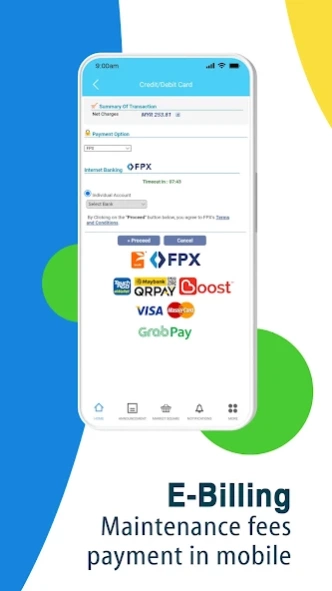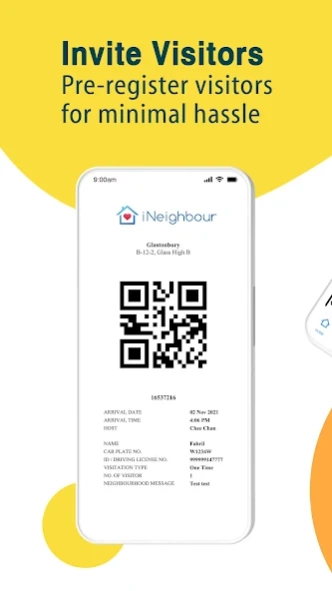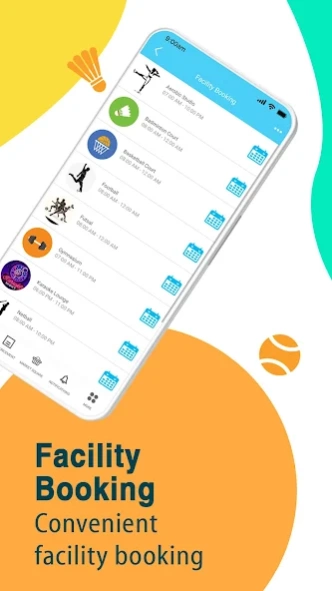Version History
Here you can find the changelog of i-Neighbour since it was posted on our website on 2016-12-30.
The latest version is 3.23.1 and it was updated on soft112.com on 28 March, 2024.
See below the changes in each version:
version 3.23.1
posted on 2024-01-22
We’ve updated the App!
1. Visitor Module: We've added a feature to view multiple visitation logs.
2. Cooling period: Prevent duplicate panic buttons and payment submissions.
3. Defaulter Access: Option to control defaulter’s QR code access.
4. Facility Booking: Improved facility booking date precision.
5. Account Deletion: User account deletion feature added.
6. Market Square: iMerchant removed with insurance option added.
7. Others: Mobile number format standardized and other enhancements.
version 3.21.0
posted on 2023-07-20
We’ve updated the App!
Visitation Remark Improvements
We have enhanced the remark feature in the app, making it easier to view visitation remarks, including wrong visitor remarks and auto check-in/out remarks. Additionally, hosts will now receive notification of remarks added by admins or guards for their visitors.
Terms of Use and Privacy Policy Update
We have also updated our Terms of Use and Privacy Policy to ensure compliance with the latest data protection regulations.
version 3.20.0
posted on 2023-04-19
We’ve updated the App!
We've integrated iNeighbour with Razer Pay to provide residents with more payment options for their invoices.
The customizable common areas feature enables administrators to personalize the available areas in the neighbourhood and streamline the process for residents to report any issues with them.
We have also updated the link to our Terms of Use, Terms of Service, and Privacy Policy documents.
version 3.19.0
posted on 2023-02-21
We’ve updated the App!
The Restriction Notification is enhanced to provide real-time notifications.
The interfaces for the Unit and E-Billing Module are refined for better user experiences.
The Market Square Module is now updated with the latest list of services.
The language translation is also improved for greater accuracy and fluency.
We’ve also fixed some minor bugs and improved the overall performance of the app.
version 3.15.1
posted on 2022-03-23
We’ve updated the App!
The E-polling Module was enhanced to allow voting based on the number of units owned.
Provide settings that allow admin to enable/disable multiple-in/out invitations
We enhanced the flow to sign up for an account as a visitor for a better user experience.
version 3.14.0
posted on 2022-01-10
We’ve updated the App!
iNeighbour is now equipped with a new module, Contractor, to handle contractor visits. This new module automates the contractor management process by the residents. It allows unit owners to request the contractor permit online via the App and the admins to respond to and manage the permits online via the web portal. Turn on this amazing feature from the iNeighbour web portal today and start using it immediately!
version 3.13.0
posted on 2021-12-07
We’ve updated the App!
Facility Module Enhanced
The admin may now view the number of pax for each booking via the app.
2. Airbnb Invitation Form Revamped
The invitation form for the AirBnB stay is revamped to ease the host. The host may now view the balance visitation QR code while creating an invitation.
3. Improvement on the Visitor Listing
The system will move the list of visitors with cancelled appointments to the History tab as a record.
version 3.12.1
posted on 2021-11-14
Hey Neighbours! We are rolling out new looks and exciting features.
In this latest version, there will be:
1. A new look for the admin home page.
2. A new look for the mobile app splash screen and settings.
3. Feature for users to add attachments in E-form.
4. Feature for admins to create announcements via i-Neighbour app.
5. New purpose of visit, Delivery.
6. Minor bugs fixed, UI/UX and performance improvement.
We are committed to making i-Neighbour better every day.
version 3.11.2
posted on 2021-09-07
Hey Neighbours! We are rolling out new features and exciting improvements.
In this latest version, there will be:
1. Notification for admin when an e-form is submitted.
2. Feature for users to invite multiple visitors at a time.
3. Limit defaulter access in i-Neighbour.
4. Feature for multiple facility bookings in a single time slot.
5. Minor bugs fixed, UI/UX and performance improvement.
We are committed to making i-Neighbour better every day.
version 3.10.1
posted on 2021-06-29
Hey Neighbours! Exciting News!
In this latest version, we are bringing you:
1. The setting for unit owners to disabled email notifications.
2. Attachment feature for family/tenant to add an attachment.
3. Feature for admin to cancel facility booking appointments on behalf of owners.
4. The paid amount to be shown in invoice details.
5. Minor bugs fixed, UI/UX and performance improvement.
We are committed to making i-Neighbour better every day.
version 3.9.0
posted on 2021-05-27
Hey Neighbours! Exciting News!
In this latest version, we are bringing you:
1. The new Short Stay module.
2. The feature to allow family members to view all visitation activities.
3. Minor bugs fixed, UI/UX and performance improvement.
We are committed to making i-Neighbour better everyday.
version 3.7.0
posted on 2021-03-14
Hey Neighbours! Exciting News!
In this latest version, we are bringing you:
1. The feature for visitors to receive their QR code from the invitation message.
2. The feature for the neighbourhood management to set the 'Reason for Booking' as a compulsory field.
3. Minor bugs fixed, user experience & interface improvement.
We are committed to make i-Neighbour better everyday.
version 3.6.0
posted on 2021-03-01
Hey Neighbours! Exciting News!
In this latest version, we are bringing you:
1. The feature for residents to share account statements with all members occupying their home.
2. The feature for residents to re-open incident reports that are incomplete.
3. A new content restructuring for My Unit.
4. The feature to call & access their home lifts.
5. Minor bugs fixed, UI/UX and performance improvement.
We are committed to make i-Neighbour better everyday.
version 3.5.2
posted on 2021-02-01
Hey Neighbours! Exciting News!
In this latest version, we are bringing you :
1. The feature for neighbourhood management to upload invoices quarterly.
2. 'Wellness & Healthcare' is now available in the Market Square.
3. Minor bugs fixed, UI/UX and performance improvement.
We are committed to make i-Neighbour better everyday.
version 3.5.1
posted on 2021-01-11
Hey Neighbours! Exciting News!
In this latest version, we are bringing you:
1. The feature for residents to view the visitor activities within the unit.
2. The feature for neighbourhood management to upload invoices quarterly.
3. 'Wellness & Healthcare' is now available in the Market Square.
4. Minor bugs fixed, UI/UX and performance improvement.
We are committed to make i-Neighbour better everyday.
version 3.4.1
posted on 2020-11-06
Hey Neighbours! Exciting News!
In this latest version, we are bringing you:
1. The feature to prevent defaulters from booking facilities.
2. More services in the Market Square.
3. Contact module to get in touch with neighbourhood management.
4. Minor bugs fixed, UI/UX and performance improvement.
We are committed to make i-Neighbour better everyday.
version 3.3.0
posted on 2020-10-07
Hey Neighbours! Exciting News!
In this latest version, we are bringing you:
1. Enhancement on Joint Inspection experience.
2. Defect Ticket can now support the Autoclose feature.
3. Visitor Profile enhancement to support more visitation types.
4. Minor bugs fixed, UI/UX and performance improvement.
We are committed to make i-Neighbour better everyday.
version 3.2.0
posted on 2020-09-07
Hey Neighbours! Exciting News!
In this latest version, we are bringing you:
1. Unit owners can now enable invoice sharing to family members or tenants.
2. Option to attach address and the direction of the neighbourhood within the visitor invitation.
3. Added a feature to include deposit attachment for facility booking.
4. Added more services in the Market Square.
5. Minor bugs fixed, UI/UX and performance improvement.
In i-Neighbour, we are committed to make i-Neighbour better everyday.
version 3.1.0
posted on 2020-08-17
Hey Neighbours! Exciting News!
We are bringing something new for you in this latest version:
1. A new feature that allows defect tickets to be auto-combined.
2. Allow admin to update defect rectification with attachment.
3. Added settings for Admin to customise facility booking period and booking limit.
4. Minor bugs fixed, UI/UX enhancement and performance improvement.
In i-Neighbour, we are committed to make i-Neighbour better everyday.
version 3.0.0
posted on 2020-08-03
Hey Neighbours! Recently there's rumours about a new version of i-Neighbour. And here it is!
We are introducing:
1. All new looks for Visitor Profile.
2. A Market Square to bring you all the exciting deals.
3. All new Announcement feature.
4. i-Neighbour visitor exploration for guests and visitors.
5. ‘Not My Visitor’ feature to report any strangers mistakenly checking into your unit from guardpost.
6. Minor bugs fixed, UI/UX enhancement and performance improvement.
version 2.29.0
posted on 2020-07-02
We’ve updated the App!
Minor bugs fixed and performance improvement.
version 2.28.2
posted on 2020-06-19
We’ve updated the App!
Accounting System Integration - Integrated with Advelsoft Accounting and Reference Code for JomPay Invoices.
Minor bugs fixed and performance improvement.
version 2.28.0
posted on 2020-05-22
We’ve updated the App! This update benefits housing developers and new house owners!
Defect Attachment - Now support PDF file type as attachment.
Defect Report - Enhanced UI for Close Ticket button and added an option to add Close Ticket Attachment.
Invitation - Simplified invitation message.
Developer Appointment Module - Added a new appointment module for developers and residents.
Promotion Banner - Added a promotional banner.
Minor bugs fixed and performance improvement.
version 2.26.4
posted on 2020-04-02
We’ve updated the App!
E-billing - Added a new page for Admin to publish the refund policy of the payment gateway.
Minor bugs fixed and performance improvement.
version 2.26.3
posted on 2020-03-12
We’ve updated the App!
Defect Report - Display all pending activation and activated units.
E-Polling - Added a minimum of 1 day for Poll Expiration.
Service Integration - Integrate with KaoDim.
Minor bugs fixed and performance improvement.
version 2.26.1
posted on 2020-02-17
We’ve updated the App!
E-Billing - Added the feature for residents to add payment slip as attachment.
Language - Added Arabic into the app Language selection.
Minor bugs fixed and performance improvement.
version 2.26.0
posted on 2020-01-16
We’ve updated the App!
Defect Report - Added setting for a maximum number of items in a defect report.
Defect Module - Allow Admin to mark complete and close ticket based on permission.
Defect Listing - Added more section filters.
Rental - Allow Master Tenant to Add Intercom based on permission.
Page Refresh - Added pull-down refresh for Contact, E-document and Emergency Contact Module.
E-Billing - Support Boost Payment Gateway.
Minor bugs fixed and performance improvement.
version 2.25.0
posted on 2020-01-06
We’ve updated the App!
E-Billing - Receipt No integration with i-Account.
Defect Report - Allow amendment before ticket submission.
Defect Listing - Enhance filter.
Voip - Added new calling feature and contact page.
Minor bugs fixed and performance improvement.
version 2.24.1
posted on 2019-11-26
We’ve updated the App!
Defect Management - Added Setting option for admin to close defect tickets and add attachment.
Account Statement - Support statement integration for i-Account and MHW.
Add Contact - Allow user to add contact number without country code.
Minor bugs fixed and performance improvement.
version 2.24.0
posted on 2019-11-18
We’ve updated the App!
Account Statement - Support statement integration for i-Account and MHW
Add Contact - Allow user to add contact number without country code
Minor bugs fixed and performance improvement.
version 2.22.1
posted on 2019-10-01
We’ve updated the App!
Widget - Added Panic Button for widget
Purpose Of Visit - Allow customisable fields within Others.
Panic Button - Added a button to swap between front or rear camera.
Payment Gateway - We can now support PayTm Payment Gateway.
Minor bugs fixed and performance improvement.
version 2.22.0
posted on 2019-09-30
I-Neighbour October 2019 release (Android & iOS)
We’ve updated the App!
Widget - Added Panic Button for widget
Purpose Of Visit - Allow customisable fields within Others.
Panic Button - Added a button to swap between front or rear camera.
Payment Gateway - We can now support PayTm Payment Gateway.
Minor bugs fixed and performance improvement.
version 2.21.0
posted on 2019-09-12
We’ve updated the App!
Invitation Setting - Added the setting for Admin to either disable the full invitation module or contractor invitation.
Contact us - You can now drop us a message under the Contact Us module.
Defect Report - Added the Location function to attach along with the Defect Report.
Minor bugs fixed and performance improvement.
version 2.3.2
posted on 2016-12-23
We are excited to share our latest App update with you. Here are some of the latest features!,1. Note: You can now leave a note at your visitors’ profile for your personal reference; the note section is only available for your view.,2. Folder in Info Zone: Create folders to keep important contacts and documents in the Info Zone. This way, you’ll be able to keep everything neat and manageable.,Download the i-Neighbour App now! Share your ideas with us via info@i-neighbour.com.